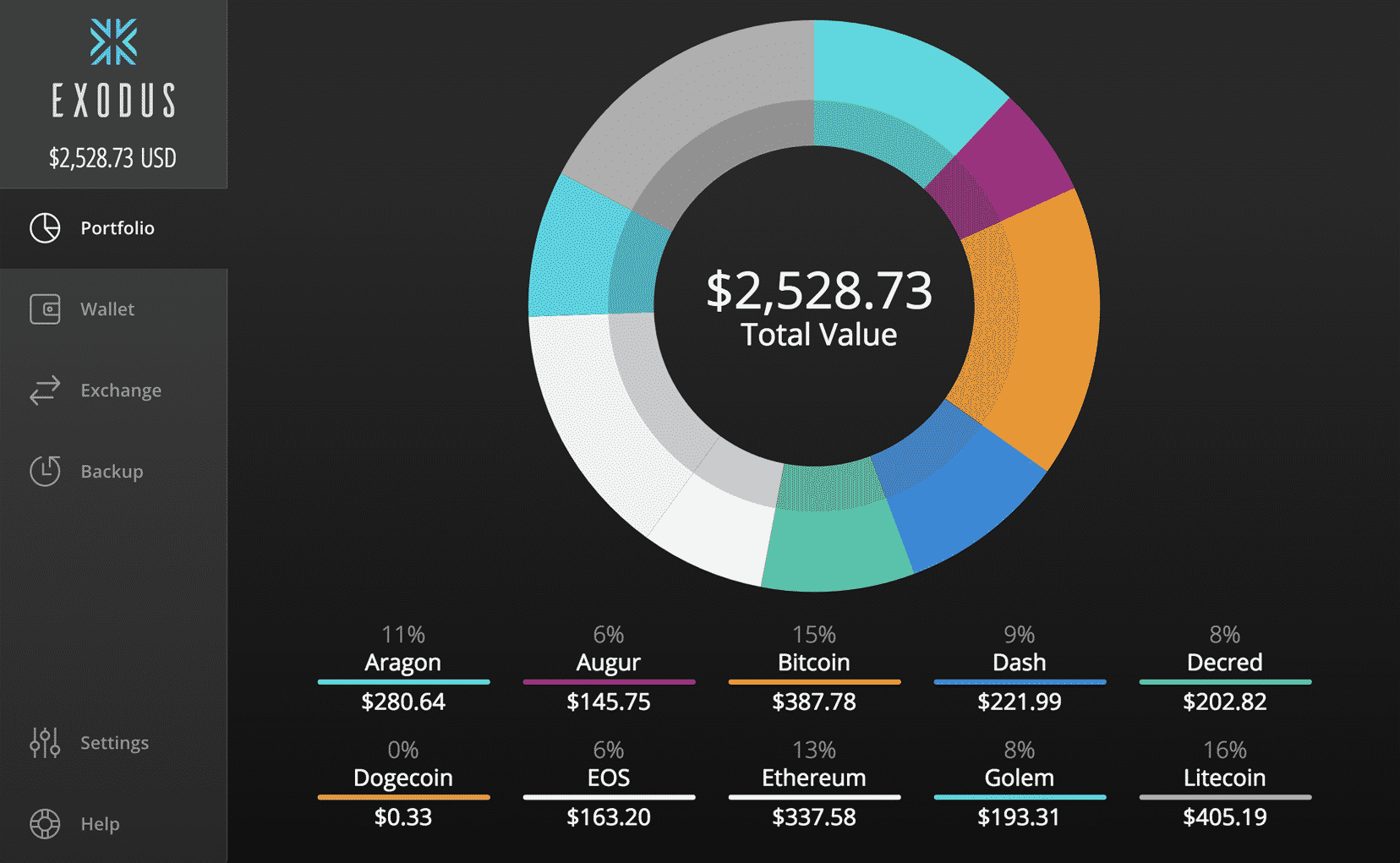on the crypto
Among the best E-Wallets (electronic wallet / software) well reviewed by traders and holders of cryptocurrency, Exodus Wallet is the smart and multi-currencies solution to ensure the conservation of virtual currencies.
The holders of crypto-money exchange currency FIAT or Bitcoin to purchase other Altcoins directly on the Exodus Wallet exchange platform, a Exchange through which it is possible to buy and keep the virtual currency.
We discover in this guide how it works and how to install the Exchange Exodus software on the PC.
Exodus Wallet Review: What is it?
For those looking for a multi-currency portfolio, Exodus Wallet represents the perfect choice for holding digital coins.
Of all the electronic wallets, Exodus stands out from the competition due to its digital graphics, but also for functionalities and integrated technical and security aspects.
The story of Exodus Wallet begins four years ago before the Bitcoins knew an overwhelming success.
JP Richardson is the expert programmer who created the Exchange Exodus Wallet together with his friend and the Co-Founder Daniel Castagnoli, already known for working for Disney, Apple, Nike, Louis Vuitton and BMW.
Exodus electronic wallet: what are its functional characteristics?
As already mentioned in the introduction, Exodus is an electronic wallet, or rather an electronic Wallet multi cryptocurrency which allows savers to keep up to 91 altcoins differently.
It is a digital currency exchange platform, a software that fulfills its function as a digital asset portfolio and helps to monitor accounting movements and monetary income and expenses, as well as the distribution of crypto coins and real-time quotes of digital assets held in the portfolio.
Interesting application, well reviewed by most traders is shapeshift that instantly converts the wallet into a cryptocurrency-cryptocurrency exchange.
Installation and usage tutorial Exodus Wallet
Before proceeding with the installation of the Exodus Wallet software offline on your PC or electronic device, remember that the installation in the 1.46.1 version is available for download. with the last update of 5 January 2019.
Just connect to the web page Exodus Release for Windows, Linux e Mac where each user can choose the Wallet version based on his operating system (Windows 64-bit, Mac, Linux).
Before proceeding with the installation of the software, it is good advice to check that Exodus supports the cryptocurrencies that you intend to exchange.
You can view the asset list to be negotiated and held in the Wallet.
By connecting to the page you can also check the Exodus Wallet Roadmap with the development of digital currencies that will be supported in the future.
Once the version of the offline E-Wallet compatible with your operating system has been identified, you proceed to the complete scan of the PC to check that it is not infected with viruses, malware and any other computer threat.
After completing the scan of the notebook or laptop, it continues with the automatic installation of the executable file .EXE for the Windows system, while for Mac and Linux the files have respectively extension .DMG (image file) and .ZIP (compressed file ).
To select and deselect cryptocurrencies from Exodus Wallet, just click on 'Settings'and then on' Assets'.
By default, the software keeps the tick on Bitcoins (BTC) and Ethereum (ETH) active.
Finally, remember that to receive the assets on the Exodus Wallet, it is necessary to indicate the address of the purse corresponding to the virtual currency to be transferred from the exchange platform.
Exodus Wallet: FAQ and Customer Assistance
THEFAQ of the Exodus wallet is provided through theFAQ area of the site with a series of answers to the most frequently asked questions.
Alternatively, you can contact the team on emails sent to [email protected].